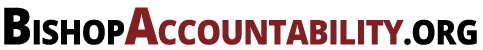Last Name Search
The last name search does a wildcard search on the last name only of the accused person. The results are ordered by last name, first name, middle initial and year ordained based on the legal name we have on record.
You do not need full name of an accused person, state or diocese; what you type means “contains”
- Type Burke, returns all accused with Burke in their last name
- Type bur, returns all accused with Bur. This is useful if you are not sure of the spelling of a name
Search is not case sensitive
- Typing Burke returns same results as burke
Use the browser’s find feature to shift through many results
- If your search produces a lot of results, use your browser’s find command (Control / Command -F + your search term) to highlight the search term in your results. For example, if you search for paraclete, the search results will contain many occurrences of paraclete in the database. Using find, you can highlight paraclete all in the results, which makes finding the interesting results easier.
Keyword Search
The keyword search does a full text search on the title and description (main content) of the accused person. It does not search other fields, e.g., status, diocese, ordained date, etc at this time. The results are relevancy ordered based on the keywords entered. More keywords will result in more refined and relevant results.
You do not need full name of an accused person, state or diocese; what you type means “contains”
- Type Burke, returns all accused with Burke in their title (name) or description
- Type bur, returns all accused with Bur. This is useful if you are not sure of the spelling of a name
Results contain all terms when multiple search terms are entered
- Type John Burke, returns all accused containing John and Burke
- Type –John Burke, returns all accused containing Burke and not John
Use quotes around phrases
- Type “John Burke“, returns all accused containing John Burke as typed within the quotes
Search is not case sensitive
- Typing Burke returns same results as burke
Use the browser’s find feature to shift through many results
- If your search produces a lot of results and adding more keywords doesn’t help, use your browser’s find command (Control / Command -F + your search term) to highlight the search term in your results. For example, if you search for paraclete, the search results will contain many occurrences of paraclete in the database. Using find, you can highlight paraclete all in the results, which makes finding the interesting results easier.